Free META [Facebook – Instagram] ADS PLANNER template [NOTION] 2023
![Free META [Facebook – Instagram] ADS PLANNER template [NOTION] 2023 Free META [Facebook – Instagram] ADS PLANNER template [NOTION] 2023](/meta-ads-planner-template.png)
Free META [Facebook – Instagram] ADS PLANNER template [NOTION] 2023
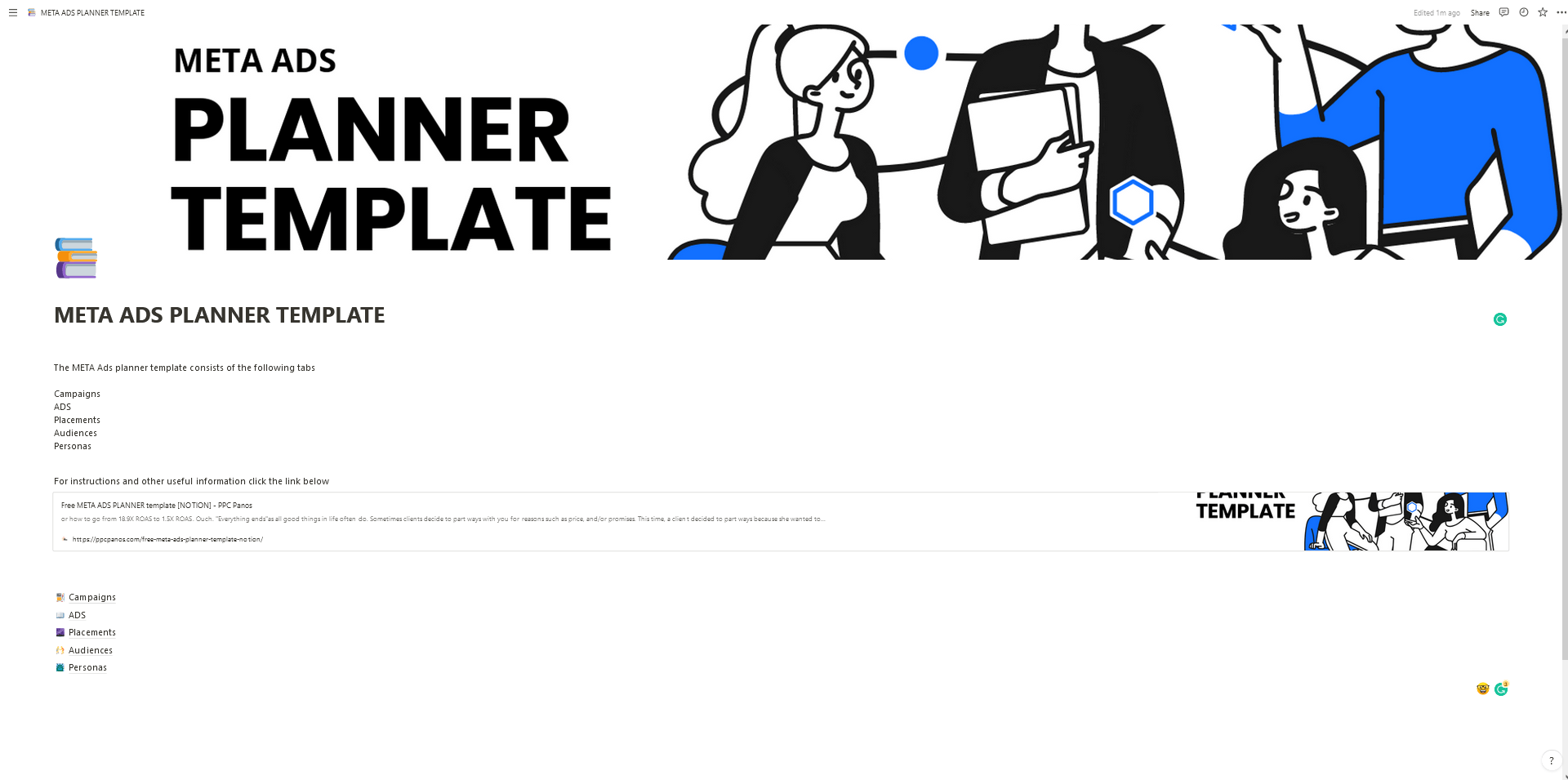
What is a Meta ADS planner and how does it work
Planners allow us to clarify goals, priorities, and intentions without the limitations of paper. Planners can also be shared with teammates across the globe. In this case, the Meta ADS planner allows you to create and manage the day-to-day tasks of running a successful META ADS account. The tasks can be run by one or multiple marketers.
The META Ads planner template consists of the following sections
- Campaigns
- ADS
- Placements
- Audiences
- Personas
So, let’s break down what each section consists of and how it can be used in your day-to-day META ads campaign planning. That said, the template can be duplicated and modified to fit the needs of the marketer and/or the business objectives.
The campaigns section
![Free META [Facebook - Instagram] ADS PLANNER template [NOTION] 2023 meta ads planner template - campaigns](/meta-ads-planner-template-campaigns.png)
The Meta ADS planner template starts with the campaign section. This helps you plan your META ads campaigns in a careful manner while also allowing you to visualize your funnel [upper, middle, bottom]. The objectives are kept relatively simple in order to not confuse the user.
Campaign Columns list
- Name
- Objective
- Audiences
- Status
- Time period [activity]
- Time created
- Created by
- Budget
- Ads
A brief explanation about the Campaigns columns
The Name column points to the name of the campaign. It can be anything from placeholder text to AgencyName + year + Audience + Objective + Media Version. Honestly, the possibilities are near infinite when it comes to naming things.
The objective column points to the objective of the campaign which can be anything from Brand Awareness to Conversions. The choices here are predefined.
The audiences column points to a different database that contains a number of sample audiences. It will be enough to get you started.
The status column refers to the present status of the campaign and there are 3 available statuses:
- In progress
- Scheduled
- Ended
The Time period [activity] column refers to the period the campaign is scheduled to run or is running or had run.
The Time created column points to the time that a specific campaign was created
The created by column refers to the person that created that campaign. There are numerous choices here, from PPC specialists to White label agency
The Budget column refers to the predefined budget set by you or the client.
Do note that this is a sample budget of 1000 per month
The ADS column points to a different database that contains a number of sample ADS. It will be enough to get you started.
The ADS section
![Free META [Facebook - Instagram] ADS PLANNER template [NOTION] 2023 meta ads planner template - ads](/meta-ads-planner-template-ads.png)
The Ads section will help you to quickly create ads that are targeted to the right audience and optimized to the appropriate format.
ADS Columns list
- Name
- Format
- Primary text
- Headline
- Description
- Impressions
- Media
- CPC
- Clicks
- Status
- Campaigns [relation]
- Placements [relation]
- AD ID
- CPA
A brief explanation about the Ads columns
The Name column refers to the name of the AD. For simplicity purposes, I have named them AD#1, AD#2, etc
The Format column refers to the type of creative of the AD. There are multiple options to choose from.
The Primary text column refers to the text inserted in the primary section of the AD.
The Headline column refers to the text inserted in the headline section of the AD.
The Description column refers to the text inserted in the description part of the AD.
The Impressions column is to be filled after the run of each AD.
The Media column points to the location the media for the AD are stored.
The CPC column is to be filled after the run of each AD.
The Clicks column is to be filled after the run of each AD.
The Status column informs us of the current status of the Ad. The choices here are: Running, Scheduled, and Done.
The Campaigns column points to the Campaigns tab. The choices here are what you have inside said database.
The Placements column points to the Placements tab. The choices here are what you have inside said database.
The AD ID column refers to the ID of the AD.
The CPA column is to be filled after the run of each AD.
The Placements section
![Free META [Facebook - Instagram] ADS PLANNER template [NOTION] 2023 meta ads planner template - Placements](/meta-ads-planner-template-placements.png)
Generally speaking, META Placements are
THE PLACES WHERE YOU CAN RUN YOUR ADS ARE CALLED PLACEMENTS. DEPENDING ON THE OBJECTIVE YOU CHOOSE WHEN YOU CREATE YOUR CAMPAIGN, YOUR ADS CAN APPEAR ON FACEBOOK, MESSENGER, INSTAGRAM AND META AUDIENCE NETWORK. AVAILABLE PLACEMENTS ARE DETERMINED BY YOUR AD TYPE AND SETTINGS. NOT ALL PLACEMENTS ARE AVAILABLE FOR EVERY AD.
IN ADDITION TO FACEBOOK APPS AND SERVICES LIKE INSTAGRAM, YOU COULD SEE ADS SERVED BY FACEBOOK ON OTHER WEBSITES, APPS AND CONNECTED TVS IF THEY USE OUR ADVERTISING PRODUCTS.
The Placements section allows you to easily understand where your ads will appear. You can easily visualize how your ads will look in that particular placement. Also, it will help you with a better understanding of how each creative performs in each and every placement.
Placements Columns list
- Name
- Fb Feed
- IG Explore
- IG Feed
- FB Marketplace
- Fb Video Feeds
- FB Right column
- IG Explore Home
- IG Shop
- Messenger inbox
- FB group feed
- FB business explore
- IG Stories
- FB Stories
- Messenger Stories
- IG reels
- FB Reels
- FB instream videos
- Ads on Facebook Reels
- FB search results
- Messenger sponsored messages
- FB Instant Articles
- Audience Network native, banner, and interstitial
- Audience Network rewarded videos
- Audience Network in-stream videos
A Brief explanation about the Placements columns
The Name column points to the device of the user. When it comes to META ads device targeting, there are 3 options: Mobile, Desktop, and All.
The rest of the options can be checked or unchecked depending on your media supply and your targeting tactics.
The Audiences section
![Free META [Facebook - Instagram] ADS PLANNER template [NOTION] 2023 meta ads planner template - Audiences](/meta-ads-planner-template-audiences.png)
Generally speaking when it comes to META Ads Audiences,
AUDIENCE TARGETING HELPS YOU SHOW YOUR ADS TO THE
PEOPLE YOU CARE ABOUT. THERE ARE TWO GENERAL APPROACHES YOU CAN TAKE TO CREATING
A TARGET AUDIENCE: SPECIFIC AND BROAD. THE APPROACH YOU CHOOSE DEPENDS
ON WHAT YOU’RE TRYING TO ACCOMPLISH AND WHAT RESOURCES YOU HAVE
AVAILABLE.
The Audiences section will help you better understand who sees your ad. Even though there are some audiences rows pre-filled inside the planner, you are always welcome to create your own or modify the existing ones
Audiences Columns list
- Name
- Age
- Language
- Gender
- Detailed Targeting
- Location
- Detailed Targeting Expansion
A brief explanation about the Audiences columns
The Name column refers to the name of the audience. The template has a few options available such as Broad, Stacked Interest, Multiple interests, Custom, etc.
The Age column refers to the age selected for each and every audience.
The Language column refers to the language the advertiser has included as part of the targeting
The Gender column refers to the gender of the META user. There are only 3 options available: Men, Women, and All.
The Detailed targeting column refers to the different audience targeting options META provides advertisers. This can be anything from broad to lookalikes.
The Location column refers to the geographical location of the user.
The Detailed Targeting Expansion column refers to the option provided by META that helps you improve your campaign performance by allowing the system to reach a broader group of people than you defined in your detailed targeting selections. It comes in the form of a checkbox.
The Personas section
![Free META [Facebook - Instagram] ADS PLANNER template [NOTION] 2023 meta ads planner template - Personas](/meta-ads-planner-template-personas.png)
Personas are profiles that represent a particular group of people.
The Personas section comes pre-filled with 2 personas which will help you understand what each group of people needs and desires in their “everyday” lives. That said, Personas aren’t directly used for targeting but more for creating an advertising experience.
Personas Columns list
- Name
- Age
- Language
- Education
- Income
- Family status
- Job title
- Industry
- Challenges
- Goals
- Favorite Content
- Decision Maker
- Favorite Social Media Platforms
A brief explanation about the Personas Columns
The Name column refers to the name given to each and every persona.
The Age column refers to the age of said persona.
The Language column refers to the language of said persona.
The Education column refers to the education of said persona. There are some education levels prefilled but feel free to add your own.
The Income column refers to the income of said persona. It comes in the form of an annual salary [US dollars]. Feel free to make the appropriate changes.
The Family status column refers to the current marital status of said persona. There are a couple of options prefilled.
The Job Title column refers to the job position of said persona.
The Industry column refers to the type of industry the persona holds a job position at.
The Challenges column refers to the problems each persona is facing in their industry.
The Goals column refers to the hopes and aspirations each persona has regarding their jobs and careers.
The Favorite Content column refers to the type of content each persona likes to consume daily.
The Decision Maker column refers to the executive power each persona has regarding purchasing orders, etc. It comes in the form of a check box. Meaning that they either have that power or don’t.
link
Free META [Facebook – Instagram] ADS PLANNER template 2023 [NOTION]