How to audit Google Ads Performance Max campaigns (checklist included)
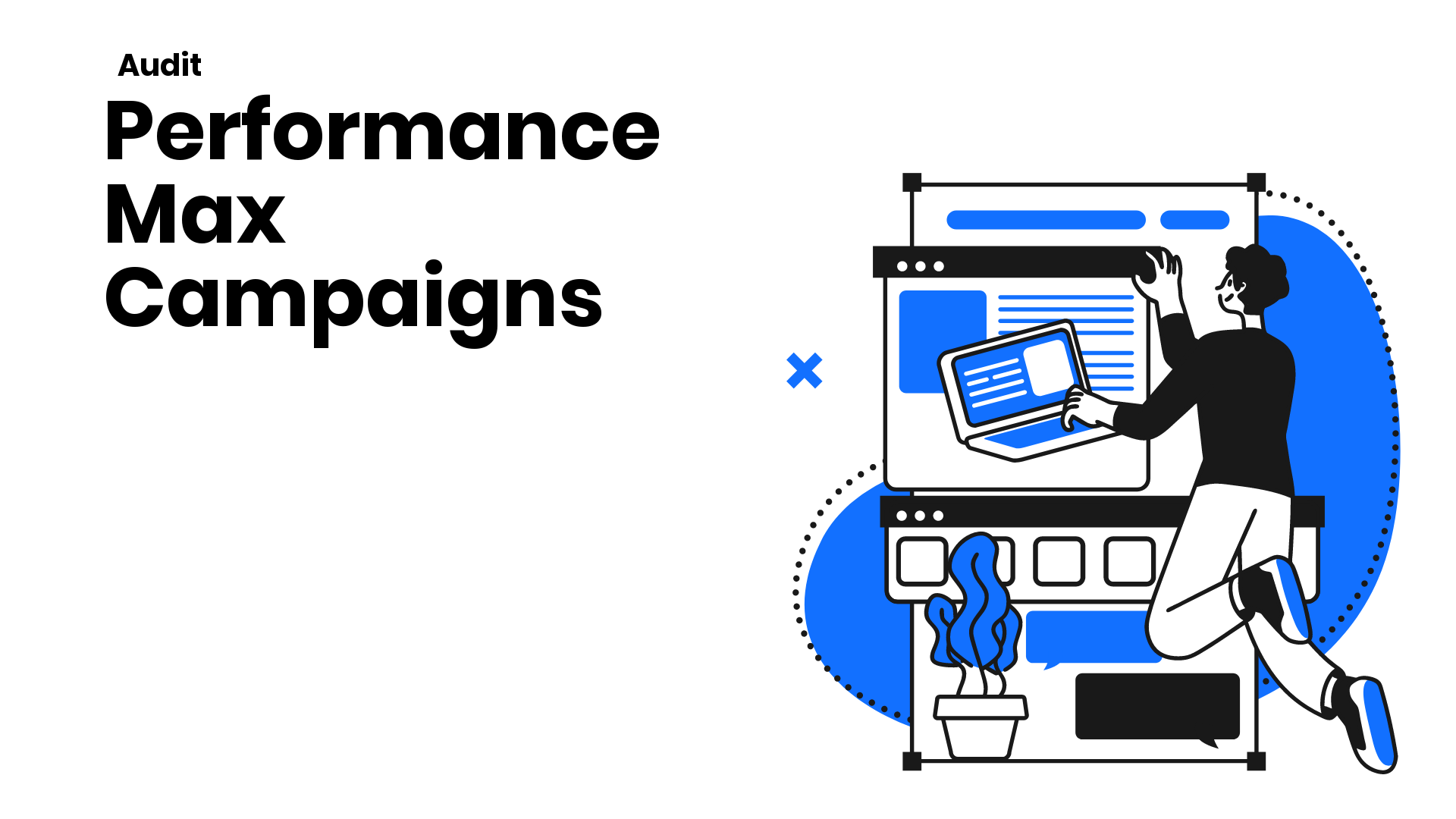
Performance Max campaigns (PMAX) are a new way for advertisers to access all Google Ads inventory from a single campaign across YouTube, Display, Search, Discover, Gmail and Maps. Performance Max (PMAX) uses Google AI to help drive growth in conversions and value through bidding, targeting, creatives, and attribution. It’s designed to perform across a wide range of marketing objectives and media channels.
Due to the complexity of the inventory and the opacity of the reporting, Performance Max (PMAX) does require some time in order to audit.
Performance Max (PMAX) audit checklist (ecom)
Due to its enormous size, I have broken down the PMAX checklist into 5 parts.
The order of the checklist is based on realistic scenarios eg the access a PPC specialist will have in a new Google Ads Account. The checklist is heavily skewed in auditing PMAX campaigns for ecom purposes.
Also, the checklist applies on both Shopify and non-Shopify eshops.
That said, a Performance Max (PMAX) audit checklist should involve the following:
Campaign level
- Audit the realistic additional value for new customers
- Audit the results between feed-only vs fully-fledged PMAX campaigns
- Audit the conversion action (purchases)
- Audit the advanced location targeting
- Audit ad schedule
- Audit assets groups
- Audit headlines
- Audit long headlines
- Audit descriptions
- Audit (lifestyle) images
- Audit videos
- Audit call to action
- Audit display path
- Audit extensions
- Audit the customer-match audience of existing customers
- Audit the custom segment audience of converting search terms
- Audit in-market audience segment
- Audit if URL expansions are disabled
- Audit the dedicated (dynamic) remarketing campaign next to PMax
- Audit the bidding strategy
- Audit the target of the bidding strategy
- Audit seasonality adjustment
- Audit if assets or extensions are disapproved
- Audit if prices remain competitive
- Audit low-performing products
- Audit if low-performing user locations
- Audit “Zombie” products
- Audit budgets for campaigns with best performing products
- Audit audience insights
- Audit asset groups for best-performing audiences
- Audit ‘suggested trends’
- Audit asset groups for relevant trends
- Audit cannibalisation in GA4
- Audit increase/decrease of bidding targets
- Audit increase/decrease of budgets
- Audit poor assets
- Audit campaign insights
- Audit PMAX networks’ performance
- Audit user location report
- Audit ‘new vs returning visitors’ segment
- Audit new customers reporting column
- Audit conversions values (purchases)
- Audit PMAX brand exclusions
- Audit PMAX search terms
- Audit PMAX search themes
- Audit the UTM parameters in the asset groups
- Audit Auto-applied recommendations
- Audit if Auto-applied recommendations are disabled
- Audit PMAX brand restrictions
- Audit Feed-only PMAX campaigns (ecom)
- Audit Feed-only PMAX campaign budgets (ecom)
- Audit the results of the test of Full-fledged PMAX campaigns against Feed-only PMAX campaigns (ecom)
- Audit URL exclusions
- Audit Performance MAX fluctuation in results
- Audit PMAX impression changes by network
- Audit changes in traffic destination
Feed level
- Audit dynamic remarketing in Merchant Center (ecom)
- Audit if the product id matches the feed id in Merchant Center (ecom)
- Audit the connection of Merchant Center with Google Ads
- Audit the optimisation of the product feed
- Audit the optimisation of product titles
- Audit the optimisation of product descriptions
- Audit the optimisation of product short descriptions
- Audit the optimisation of product images
- Audit the optimisation of product lifestyle images
- Audit images in multiple dimensions (landscape, square, vertical, etc)
- Audit custom labels for products based on profit margins
- Audit custom labels for products based on seasonality
- Audit custom labels for products based on stock levels
- Audit if the feed is updated hourly
- Audit supplementary feeds with “zombie products”
- Audit supplementary feeds with best-performing products
- Audit supplementary feed with custom labels
- Audit Paid product performance in Merchant Center
- Audit Organic product performance in Merchant Center
- Audit shipping in Merchant Center
- Audit if the shipping values found in Merchant Center and the Website are matching
- Audit if the shipping values found in Merchant Center and the product pages are matching
- Audit returns in Merchant Center
- Audit if the return values found in Merchant Center and the Website are matching
- Audit if the return values found in Merchant Center and the product pages are matching
- Audit if top-selling products are disapproved
- Audit if top-selling products are out of stock
- Audit stock fluctuations
- Audit stock levels
Account level
I do need to caution you on this because Account level chances will affect all campaigns inside the Google ads account and not just Performance Max (PMAX) campaigns
- Audit enhanced conversion tracking
- Audit enhanced conversions
- Audit conversion actions
- Audit if attribution is set to data-driven
- Audit if GA4 (Google Analytics 4) is linked to the Google Ads account
- Audit Performance Max segment in GA4
- Audit lead quality and automatically send value updates to Google (leads)
- Audit mobile app categories exclusions
- Audit content keywords exclusions
- Audit sensitive content exclusions
- Audit parked domains exclusions
- Audit youtube live streams exclusions
- Audit account-wide negatives
- Audit negative keyword lists
- Audit conversions Delay
- Audit time to conversion
- Audit Data exclusions
- Audit seasonality adjustments
- Audit active scripts
- Audit paused scripts
- Audit active Automated Rules
- Audit paused Automated Rules
- Audit AAR (Auto applied recommendations)
- Audit changes in customers lists
- Audit active experiments in the account
- Audit ended experiments in the account
- Audit conversion value adjustments
- Audit Value rules adjustments
- Audit changes in Page feed
- Audit changes in Business feed
- Audit offline conversion uploads
- Audit account changes by other users
- Audit account changes by Google
- Audit CRM integration issues
Website level
- Audit gtag.js
- Audit Google Ads conversion tracking code
- Audit hashed email (data layer)
- Audit the the new_customer parameter to your Google Ads conversion tracking code (data layer)
- Audit the customization of ad_personalization_signals to comply with EU regulations
- Audit consent mode modeling (EU)
- Audit if the website is mobile friendly
- Audit if the product pages are mobile friendly
- Audit if the checkout page is mobile friendly
- Audit if the landing pages load fast in your target location
- Audit if the forms and/or checkouts are working
- Audit the lead fraud prevention tactics
- Audit the payment fraud prevention tactics
- Audit if the Schema property of the product pages (Website)
- Audit if the Schema property of the product pages in Google’s Search Console
- Audit the shippingDetails field of the Schema property (product page)
- Audit the hasMerchantReturnPolicy field of the Schema property (product page)
- Audit the image field of the Schema property (product page)
- Audit changes to plugins
- Audit changes to page design
- Audit changes to checkout design
- Audit changes to payment options
- Audit hosting provider changes (if applicable)
- Audit fluctuations in content views
- Audit fluctuations in add to carts
- Audit fluctuations in checkout
- Audit fluctuations in payment
- Audit changes in payment choices
- Audit fluctuations in traffic from other marketing channels (eg META)
Enviroment Level
- Audit sales of the competition
- Audit promotions of the competition
- Audit shipping costs of the competition
- Audit Product pages of the competition
- Audit payment options of the competition
- Audit negative reviews off the website (eg Google Business Places)
- Audit demand in Keyword Planner
- Audit trend in Keyword trends
- Audit the appearance of the website’s URLs in Google Search Results
- Audit fluctuations of the general economic situation in your target location
Best Practices
Best practices in Google Ads refer to widely-accepted methods, processes, or approaches that have consistently demonstrated superior results in achieving specific objectives. These practices are grounded in industry expertise, empirical evidence, and lessons learned over time. They serve as benchmarks and guidelines for Google Ads PPC specialists to enhance efficiency, reduce risks, and optimize performance, ultimately contributing to the competitiveness and success of the advertising account. In brief, Performance Max (PMAX) best practices contain but not limited to the following:
- Feed optimization
- Conversions
- budget
- time
- funnel
- branded keywords
- Asset groups
- Assets
- Experiment
- Audience signals
- bidding strategy
- Ad extensions
- Product exclusions
- Scripts
- Insights
- Remarketing
Feed Optimization
When you are running Performance Max (PMAX) campaigns for eshops, you should have a product feed approved in Merchant Center. This means that the product feed needs to meet the basic requirements dictated by Merchant Center. The optimiztion starts after the feed has been approved. Eg are my titles matching the user’s queries?
That said, in order to optimize the feed, you will have to optimize the data required which are the following:
- Title
- ID
- Product data specification
- Description
- Link
- Image link
- Mobile link
- Additional image link
- Cost of goods sold (COGS)
- Expiration date
- Price
- Sale Price
- Sale Price effective date
- Unit pricing measure
- Unit pricing base measure
- Installment
- Subscription cost
- Loyalty points
- Google product category
- Product type
- Google Search index link
- Brand
- GTIN
- MPN
- Identifier exists
- Condition
- Adult
- Multipack
- Bundle
- Energy efficiency class
- Age group
- Color
- Gender
- Material
- Pattern
- Size
- Size type
- Size system
- Item group ID
- Product length
- Product detail
- Product highlight
- Ads redirect
- Custom label 0–4
- Promotion ID
- Excluded destination
- Included destination
- Excluded countries for Shopping ads
- Pause
- Shipping
- Shipping label
- Shipping weight
- Shipping dimensions
- Ships from country
- Transit time label
- Handling time
- Tax
- Tax category
Asset Groups
In the “Asset Groups” tab, you will be presented with the assets and the audience signals of the ad group.
Do note that Ad groups are renamed Assets groups in Performance Max (PMAX) campaigns.
Open the Assets in order to audit the titles, descriptions, long descriptions, images, logos, and videos [autogenerated or otherwise].
If the videos are autogenerated then you should check to see if the slideshows have a good flow between the sentences or, even worse, are not factual at all.
You can view everything by clicking on the ”View Details’.
Audience Signals
Do note that Audience signals are not audience targeting.
Audience signals are a way of letting Google know about your ideal customer.
You could supplement your targeting by adding lower funnel audiences e.g. customer lists.
Listing Groups
The listing groups are the products associated with that specific group. You should audit how many products are ready to serve and how many are not eligible to serve.
Extensions
Extensions should be present in the campaign and/or ad group.
Locations and Promotions tend to perform exceptionally well.
Settings
Goals
Here you should be seeing the appropriate goal
e.g. Purchases.
Customer acquisition
Unless you have an explicit order from the account holder about acquiring new customers, you should leave the box unticked.
Merchant Center feed
You should see a feed attached if the account is running eCommerce based ads.
Country of sale
You can’t change that since it is inherited by the Merchant Center
Budget
The campaign(s) should have an adequate budget in order to perform.
Bidding
You choose the appropriate bidding strategy depending on the data and the account goals.
Maximize conversions and/or Maximize conversion value are, usually, the best options.
Campaign settings
Locations
Here you should check if the location settings are correct. The simplest way to find out is to ask the account holder about the area of delivery or the countries they are serving.
Languages
You should be targeting the appropriate language based on the feed and the offerings of the ad account.
Final URL extension
Here you have 2 options.
“Send traffic to the most relevant URLs on your site” is the best option for most accounts.
If you want complete control, you should choose the
“Send traffic to provided URLs only”
This will allow you to provide specific URLs for the campaign.
Tips on Performance Max campaigns (PMAX) Final URL expansion
![How to audit Google Ads Performance Max campaigns [checklist included] performance max final url expansion v2](https://ppcpanos.com/performance-max-final-url-expansion-v2.png)
Note: Opting out of Final URL expansion isn’t recommended as it may limit the ads served by your campaign.
Time
Performance Max (PMAX) campaigns need 2 days in order to get approved and as long as 8 weeks in order to exit the learning phase. It is recommended to let Performance Max (PMAX) run for at least 6 weeks in order to allow Google AI time to ramp up and curate sufficient data to compare performance.
Scripts
Even though scripts are not mandatory, it is recommended to use some if possible. Some of the best scripts that will help you with your Performance Max (PMAX) audit are the following:
Performance Max campaigns (PMAX) search-categories
Performance Max campaigns (PMAX) visibility script
Placement report
Placements are something that isn’t transparent in Performance Max (PMAX). That said, you should use the following script in order to better understand the placements that Performance Max campaigns (PMAX) is serving and the efficiency of said placements.
Performance Max campaigns (PMAX) - Platform Network Breakdown
Insights
Performance Max campaigns (PMAX) insights can be a source of valuable information that will inform you about alot of things such as
- search categories
- Consumer spotlight
- Audience insights
- Asset insights
- Performance changes
- Auction details
- Overall performance
This will help you with your audit of the Performance Max campaigns (PMAX) campaign and its overall effectiveness.
Branded Keywords
Branded keywords are search terms that are associated with a brand’s products and services. Sometimes you will want to exclude your own brand terms for reasons such as budget restraints and/or advertising efficiency
You now have the option of excluding such terms if you find it necessary for the success of the Performance Max (PMAX) campaigns.
To create a brand exclusions list in Performance Max (PMAX) campaigns, follow these steps:
- Click on a Performance Max campaign and go to settings.
- Scroll down until you see ‘Brand Exclusions’.
- Create a new brand list
- exclude specific brands from your Performance Max campaigns
When auditing Performance Max (PMAX) campaigns, you will have to examine if excluding branded traffic is the right approach, as it can impact the visibility of your campaigns when customers search for your brand.
Learn more about brand suitability features in Performance Max
Competition keywords and search terms
Competitors’ keywords and search terms are keywords and search terms that are associated with your competition. It is advisable to add such keywords and search terms to PMAX campaigns if the products found inside the account can’t match the offerings of the competition.
There are 2 options for excluding such keywords and search terms
- Campaign level brand exclusions
- Account level brand exclusions
1 To create a brand exclusions list in Performance Max (PMAX) campaigns, follow these steps:
- Click on a Performance Max campaign and go to settings.
- Scroll down until you see ‘Brand Exclusions’.
- Create a new brand list
- exclude specific brands from your Performance Max campaigns
2 If you want to exclude said search terms from the account you can do so by contacting your Google rep by clicking the help icon from inside your Google Ads account.
When auditing Performance Max (PMAX) campaigns, you will have to examine if excluding such traffic is the right approach, as it can impact the visibility of said campaigns.
Remarketing
Performance Max (PMAX) remarketing is something that it is not required to have in your funnel since a proper audience signal already includes visitors. That said, if you find a standalone Performance Max (PMAX) remarketing campaign when auditing an account, you should ascertain the effect it has on the overall account’s performance.
Scaling
To boost the impact of your Performance Max (PMAX) campaigns, you’ve got to be strategic. Start by bumping up your campaign budget to broaden your reach and engage potential customers. It’s essential to load up on assets in your Performance Max (PMAX) campaigns, giving the algorithm more chances to showcase the right ad at the right moment. Choosing a smart bidding strategy and using ad extensions are key to getting the most out of your ad spend. Don’t forget about supplementary campaigns like DSA campaigns—they’re there to back up your efforts.
Make sure your asset groups are well-organized and optimised, and leverage customer acquisition features while keeping a close eye on your campaign’s performance. Website optimisation is crucial too, showing how your online presence ties into the effectiveness of your campaign. By weaving these carefully thought-out strategies together, business owners and freelancers can confidently navigate the ins and outs of Performance Max (PMAX) campaigns, creating an environment where impactful advertising initiatives can truly scale up.
in brief in order to audit the scaling possibilities of the Performance Max (PMAX) campaigns found in the account you will have to
- Review the budget
- Review all the previous attempts of increasing and decreasing the budget
- Examine if the assets are adequate for the algorithm
- Review the bidding strategy
- Review the Assets (ex ad extensions)
- Review the supplementary campaigns
- Review the asset groups for errors
- Review customer acquisition strategies
- Review the adjusting attempts
- Review some of the destination pages (landing pages)
Scaling mistakes
When scaling Performance Max (PMAX) campaigns, steering clear of common pitfalls is crucial for optimal performance. Here are the most common ones
Lack of Clear Goals: Setting actionable goals before launching a Performance Max (PMAX) campaign is fundamental for achieving desired outcomes. This can be everything from CPA to ROAS.
Inadequate Data Provision: Performance Max (PMAX) campaigns heavily rely on relevant data for optimisation. Insufficient data can impede performance, emphasising the need for ensure access to ample and pertinent information. There are two types of data when it comes to Performance Max (PMAX) campaigns. The first is audience data and the second is conversions data. You need the latter more compared to the former.
Underutilising Assets (Ad Extensions): Overlooking the potential of ad extensions is a missed opportunity. Incorporating ad extensions enhances the overall appearance and performance of ads, making it a mistake to neglect them in Performance Max (PMAX) campaigns. As always, you will need to review whether the assets are functional, active, and whether they are active when they shouldn’t be.
Inconsistent Performance Monitoring: Regularly tracking the performance of Performance Max (PMAX) campaigns is essential for pinpointing areas that require improvement and making timely adjustments. The monitoring should not only involve metrics such CPA, ROAS, and costs.
You should also be monitoring product performance such as impressions, clicks, and conversions (for ecom).
Mismatched Bidding Strategy: The success of Performance Max (PMAX) campaigns hinges on selecting an appropriate bidding strategy. Even though there are not many options available (compared to other campaigns), you should be aware that there is a distinct difference between conversions and conversions value when it comes to ecommerce.
In addition to these, adopting a gradual scaling approach, exercising patience during the optimisation process, and experimenting with various settings are key considerations to maximize the efficacy of Performance Max (PMAX) campaigns.
Metrics
The most important things to keep an eye on in Performance Max (PMAX) campaigns are:
Conversions: Check how many times people take the actions you want. This tells you if your Performance Max (PMAX) campaigns are working as intended.
Revenue or Conversion Value: Examine how much money or value you get from Performance Max (PMAX) campaigns. This shows how they affect business results.
Return on Ad Spend (ROAS): Examine how effective spent is compared to revenue.
Video (autogenerated)
If video is not provided, Performance Max (PMAX) will use display assets to create a video that looks like a slideshow. This is to be avoided because the video generated leaves a lot to be desired. That said, if you run full-fledged Performance Max (PMAX) campaigns you will have to provide videos in order to avoid autogen videos. If you run feed-only Performance Max (PMAX) campaigns, you don’t have to worry about autogenerated videos. Thus you need to examine if the autogenerated videos create more harm than good when it comes to the efficiency of the campaign. My advice is to always provide full-fledged Performance Max (PMAX) campaigns with good-quality videos.
More than one Performance Max (PMAX) campaign
Running multiple Performance Max (PMAX) campaigns can be beneficial in certain situations, such as targeting different geographic regions, product brands, product categories, product types, best-selling products, or “zombie” products.
However, it is essential to consider the potential drawbacks and challenges when managing multiple campaigns
Advantages
- Targeting different products or services
- Targeting different geographic regions
- Testing different strategies
Drawbacks
- Campaign overlap
- Insufficient data
- Data Feeding and Budgeting
- Campaign Structure
- Overlap
- Asset Groups optimisation
- Increased management complexity
That said, when reviewing you will have to examine if multiple Performance Max (PMAX) campaigns will increase the conversions of the account while avoiding significant overlap.
Zombie products
The term refers to products or SKUs that have not received any impressions in a given period, typically 28 days. These products are considered “dead” and can negatively impact the overall performance of the campaign.
That said, when reviewing Performance Max (PMAX) campaigns (for ecom) you will have to investigate if there are product IDs that can be considered ”zombie products” inside the assets groups.
More info about “Zombie” products in PMAX campaigns
Negatives
In Google Ads, the term ”negatives” refers to anything that can reduce the targeting options of a campaign. The problem with Performance Max (PMAX) campaigns is that there aren’t a lot of negative targeting options compared to the rest of Google Ads campaigns.
A somewhat effective workaround is the ”Content suitability” section in ”Tools and settings” tab. The drawback is that the choices anyone makes inside that section will affect all of the campaigns inside the account.
There is also the option of contacting your Google rep but not every business owner has access to that.
When reviewing the negative targets of Performance Max (PMAX) campaigns you will have to examine if said targets affect the Google Ads campaigns (and the account in general) in a way that does more harm than good.
Search themes
Search themes are a relatively new thing in Performance Max (PMAX) campaigns. They allow marketers to provide better signals to Google Ads about which search queries are likely to be relevant to their product, service, or business. The less broad the search theme is the better the Performance Max (PMAX) campaign will perform.
When reviewing Performance Max (PMAX) search themes inputs, you will have to decide how positively or negatively the search themes affect the Performance Max (PMAX) campaign.
More info and Guidance about search themes in Performance Max (PMAX) campaigns
Feed-only vs Full-fledged Performance Max (PMAX) campaigns
The “Performance Max (PMAX) feed-only” approach involves running a Performance Max (PMAX) campaign with only the assets from the product feed, while the “full-fledged Performance Max (PMAX)” campaign includes all available assets. For lead based outcomes Google Ads accounts, full-fledged Performance Max (PMAX) campaigns are the only option. For ecom Google Ads accounts, feed-only Performance Max (PMAX) campaigns can be the only option if the advertiser has little to no media to test.
When you audit Performance Max (PMAX) campaigns, you will have to examine what approach will yield the best results for the account.
Price(s)
Product pricing has a direct impact on the sales and profitability of resellers. If your Google Ads account resells products that people can easily find anywhere, then price monitoring and adjusting can be what increase the profitability of you Performance Max (PMAX) campaigns.
When it comes to price reporting, the price competitiveness report, found inside Merchant Center, will provide you with benchmarks about your prices. It will also provide you with info about the competitiveness of your bids.
That said, when you audit the price competitiveness of the products found inside the feed, you should always visit the price competitiveness report in Merchant Center. This should give you a clear answer if the products meet the price benchmark defined by the market.
More info on the price competitiveness report in Merchant Center
Worth
The effectiveness of Performance Max (PMax) campaigns, feed-only or full-fledged, can vary based on various factors such as campaign setup, campaign structure, budget, assets, signals, price competitiveness, and industry competitiveness. When managed correctly, Performance Max (PMAX) campaigns can significantly boost Google Ads account performance and reach audiences beyond the search network.
When it comes to auditing, you will have to examine not the effectiveness of the Performance Max (PMAX) campaigns found inside the Google ads account but if the Google ads account really needs such campaigns.
Additional resources
Performance Max (PMAX) Audit project template (Notion)
How to improve Performance Max (PMAX) campaigns
Performance Max (PMAX) specifications
Free Performance MAX project template
Free Google Ads Audit template and Guide
Documentation
Learn more about Performance Max (PMAX) optimisation
Top posts in Google Ads
How to audit Google Ads campaigns